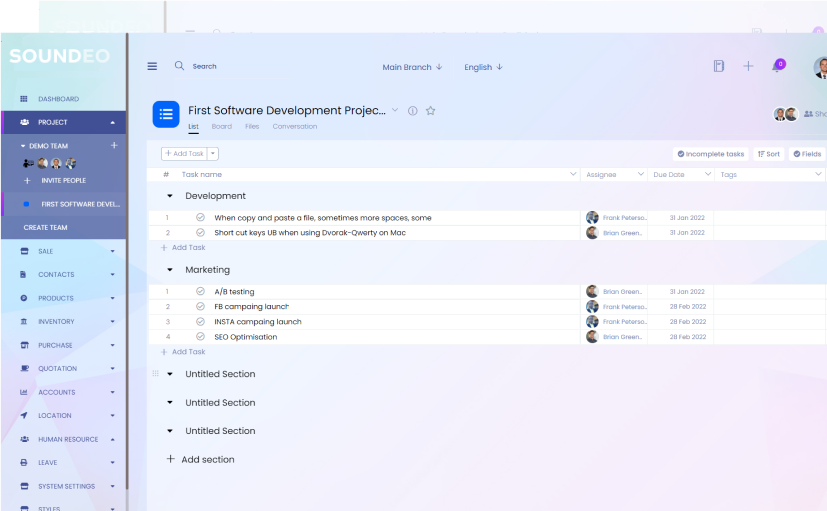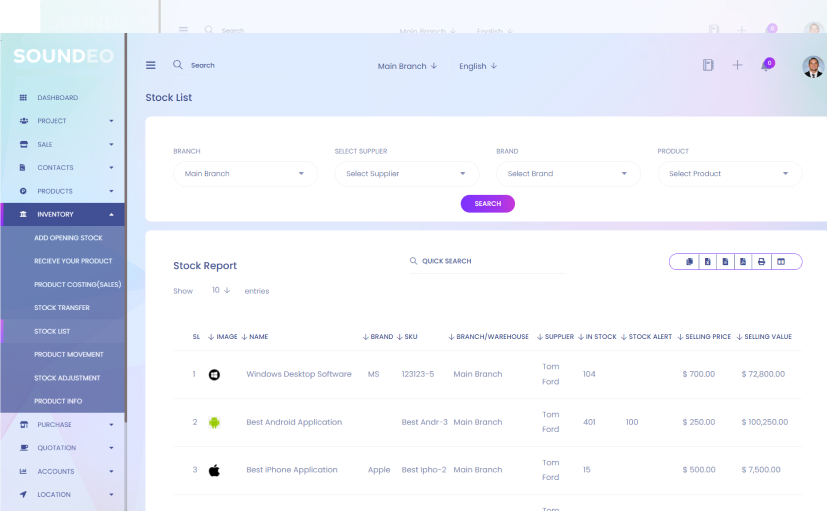The Stunning Dashboard
SOUNDEO CLUB has the most comprehensive dashboard with all the essential details under one head. We all can agree that dashboards have made our lives easier. Well, from every minute detail like total Clients, Users, Invoices, Projects, estimations to Leads, Deals, and items, you can get quantitative data in the simplest layout.
You get an overview of Estimates, Invoices, top due Payments, Projects, and Tasks to take timely actions. Get a reminder of meeting Schedules, Expiring Contracts, Weekly Events, and new clients as you scroll down. Lastly, a Pie Chart can help you understand various project statuses. In short, every activity of your business can be handled through this useful tool.
Try it for free